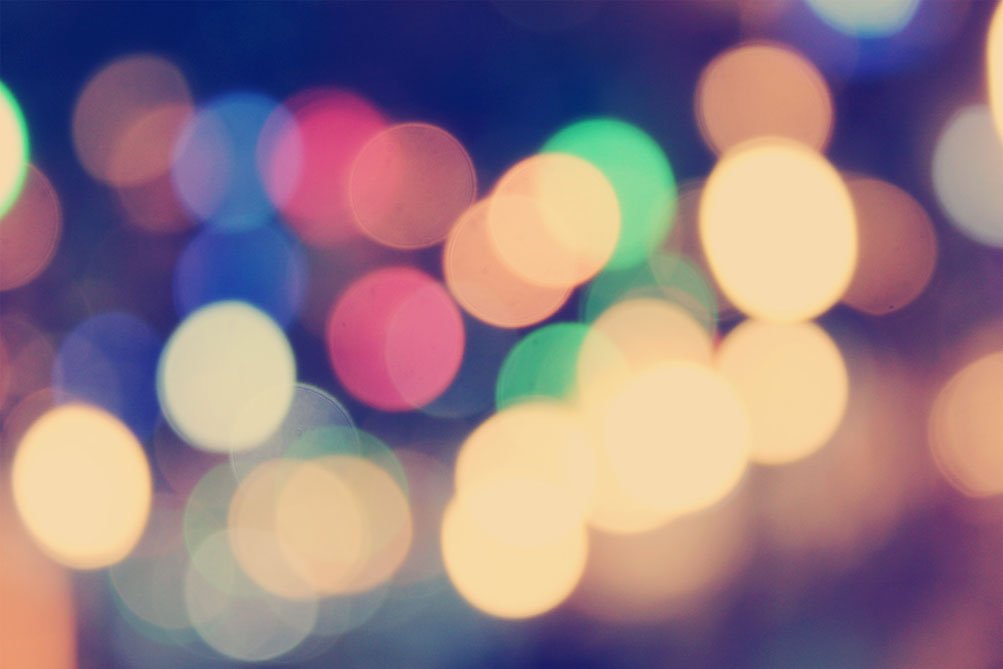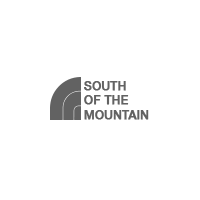This is paragraph text. Click on it or select the Manage Text button to modify the font, color, size, format, and more. To establish paragraph and title styles across the site, navigate to Site Theme.
This is paragraph text, which serves as a fundamental component of your content. You can easily click on it to make edits or utilize the Manage Text button to adjust various attributes such as the font type, color, size, and format, among other settings. For a more cohesive look throughout your site, you can configure styles for both paragraphs and titles by navigating to the Site Theme. This feature allows you to establish a consistent visual identity across your website, enhancing the overall user experience.